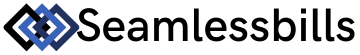How to Extend the Battery Life of Smartphone, Laptop
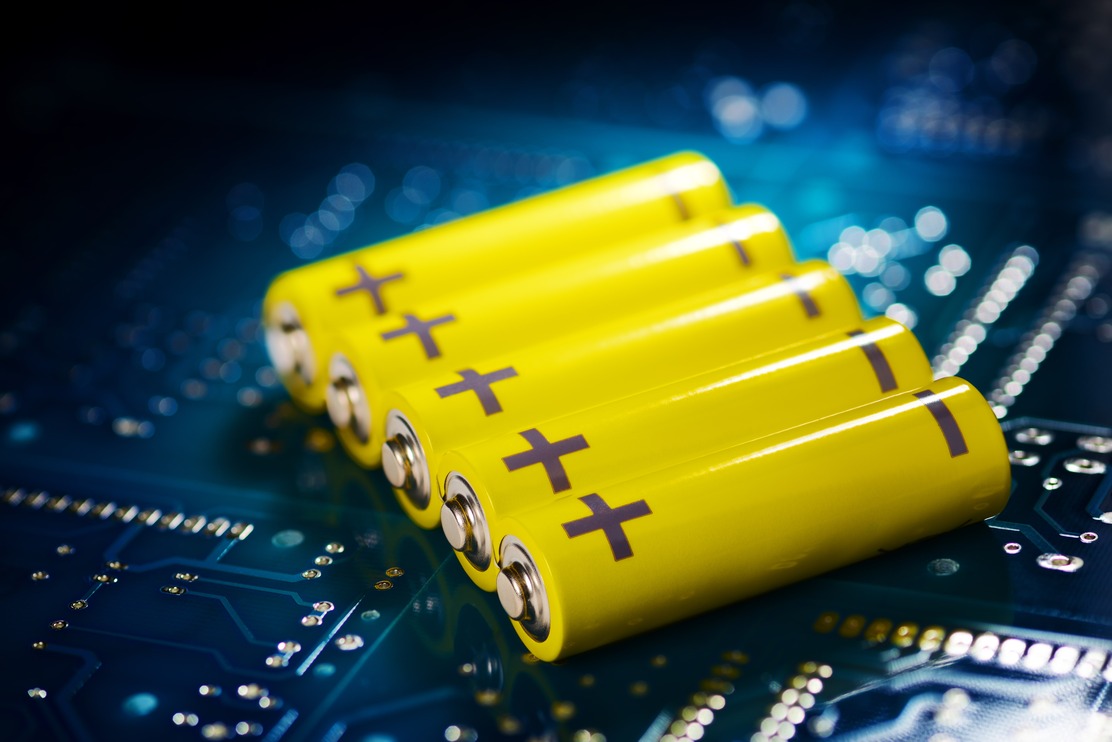
🔋 How to Extend the Battery Life
Simple, practical tips to help your devices last longer and perform better—whether you’re on the go or at home.
1️⃣ Adjust Screen Brightness
One of the biggest battery drainers is your device’s screen. Reducing brightness or enabling adaptive brightness can significantly save power. On laptops, dimming the display while on battery mode extends usage time by hours.
2️⃣ Enable Battery Saver Mode
Both Android, iOS, Windows, and macOS offer Battery Saver or Low Power Mode. These features reduce background activity, limit performance, and help your device run longer between charges—ideal during travel or meetings.
3️⃣ Turn Off Unused Connections
Bluetooth, Wi-Fi, GPS, and even 5G drain battery life when not in use. Disable them when they’re not needed. On laptops, turning off Wi-Fi during offline work can offer up to 15% more battery life.
4️⃣ Close Background Apps & Tabs
Too many open apps and browser tabs can drain RAM and CPU, reducing efficiency and battery performance. Close unused tabs or background apps regularly—especially power-hungry ones like video editors, streaming apps, or browsers with many extensions.
5️⃣ Keep Your Software Up to Date
Manufacturers release firmware and software updates to fix bugs, improve efficiency, and optimize battery usage. Always keep your operating system and apps updated for the best performance and power savings.
6️⃣ Avoid Extreme Temperatures
Heat and cold can damage your battery’s chemistry. Avoid leaving your phone or laptop in direct sunlight, in a hot car, or outside in the cold. Always store devices in temperature-controlled environments for maximum longevity.
7️⃣ Unplug at 100% – Don’t Overcharge
Modern devices stop charging at 100%, but constantly keeping them plugged in can still degrade battery health. Try to keep your battery between 20% and 80% for long-term durability.
8️⃣ Manage Startup Programs
On laptops, many programs auto-start with your system—draining power before you even begin working. Disable unnecessary startup programs using Task Manager (Windows) or System Preferences (Mac).
9️⃣ Use Dark Mode
If your device has an OLED or AMOLED display, enabling Dark Mode can reduce power usage significantly. This is especially true for apps and systems that support it natively.
🔟 Replace Your Battery (If Necessary)
Sometimes, battery issues are simply due to age. If your device is over 2-3 years old and the battery drains too quickly, it may be time for a professional battery replacement to restore performance.
📌 Final Thoughts
Whether you’re using a brand-new iPhone or a few-year-old laptop, following these simple battery-saving tips can dramatically improve your device’s lifespan and daily usability.
Want a new device with outstanding battery performance? Explore our collection of laptops, smartphones, and audio gadgets at SeamlessBills.